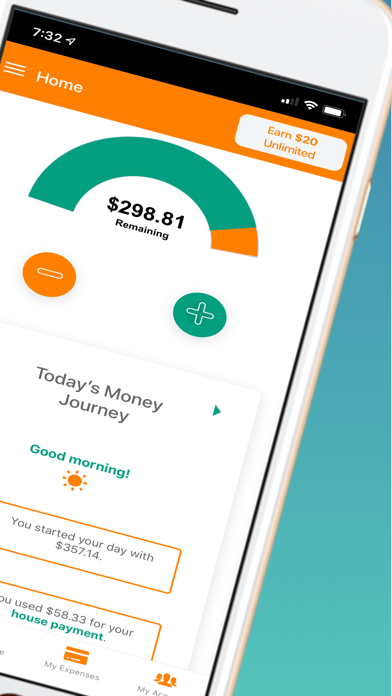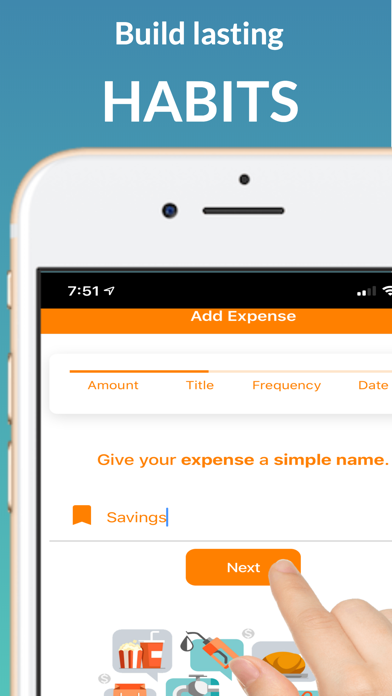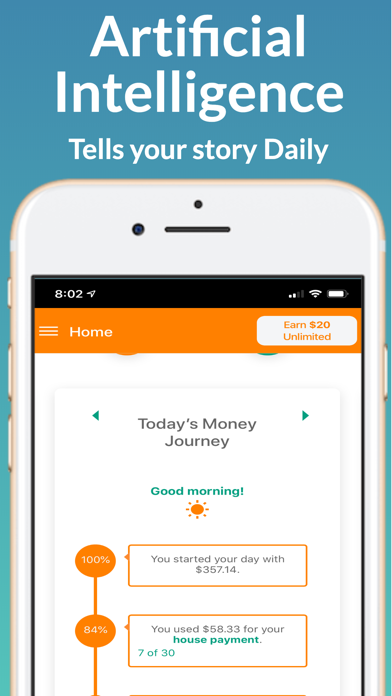Build - Budget Expense Tracker app for iPhone and iPad
Developer: Passive Income Generating Solutions LLC
First release : 19 Nov 2018
App size: 71.65 Mb
Playing an active part in adding your earning and spending is key to your success.
Other apps focus on integrations with your bank account and want you to share ALL your personal information.
With that approach, more than 70% dont take any steps to track expenses once they have created a budget.
That is why Build - Budget Expense Tracker changes everything.
This app is a tracking tool that builds your daily budget for you.
It works, here is why!
With Build, you will live within your budget daily. Studies show that small daily expenses are what keeps you from getting OUT of debt.
Build - Budgeting Expense Tracker is known as the Worlds easiest personal budgeting solution for a reason, we designed it that way.
Every decision made was to simplify the experience and put nothing between you and your daily budget.
Organizing your expenses allows you to have better control over your money.
Expense Tracking
• Tracking expenses and income
• Recurring expense and income
• Daily, weekly, monthly, and yearly summary
FEATURES
• Track your income and expenses, classify them by category.
• Easily swipe left to delete any expense or income that you have entered
• You can also schedule recurring income and expense, a FEATURE that saves you time.
• Create a backup of your data to restore your information if necessary or to assist with switching to a new device.
• Available reports: View your Weekly Earned and Spent bar graph, daily details, weekly, monthly budget. Access from the "explore my data" feature.
Subscription options:
Monthly and 1-time purchase includes FULL ACCESS to ALL Budgeting and automated daily calculation features, in addition to all future app updates.
For the monthly subscription, you will be charged to your credit card through your iTunes account. Your subscription will automatically renew unless canceled within 24 hours before the end of the current period. The account will be charged for renewal at the rate selected above, within 24-hours prior to the end of the current period. Subscription may be managed, and auto-renewal may be turned off by going to the Account Settings after purchase. You can cancel anytime.